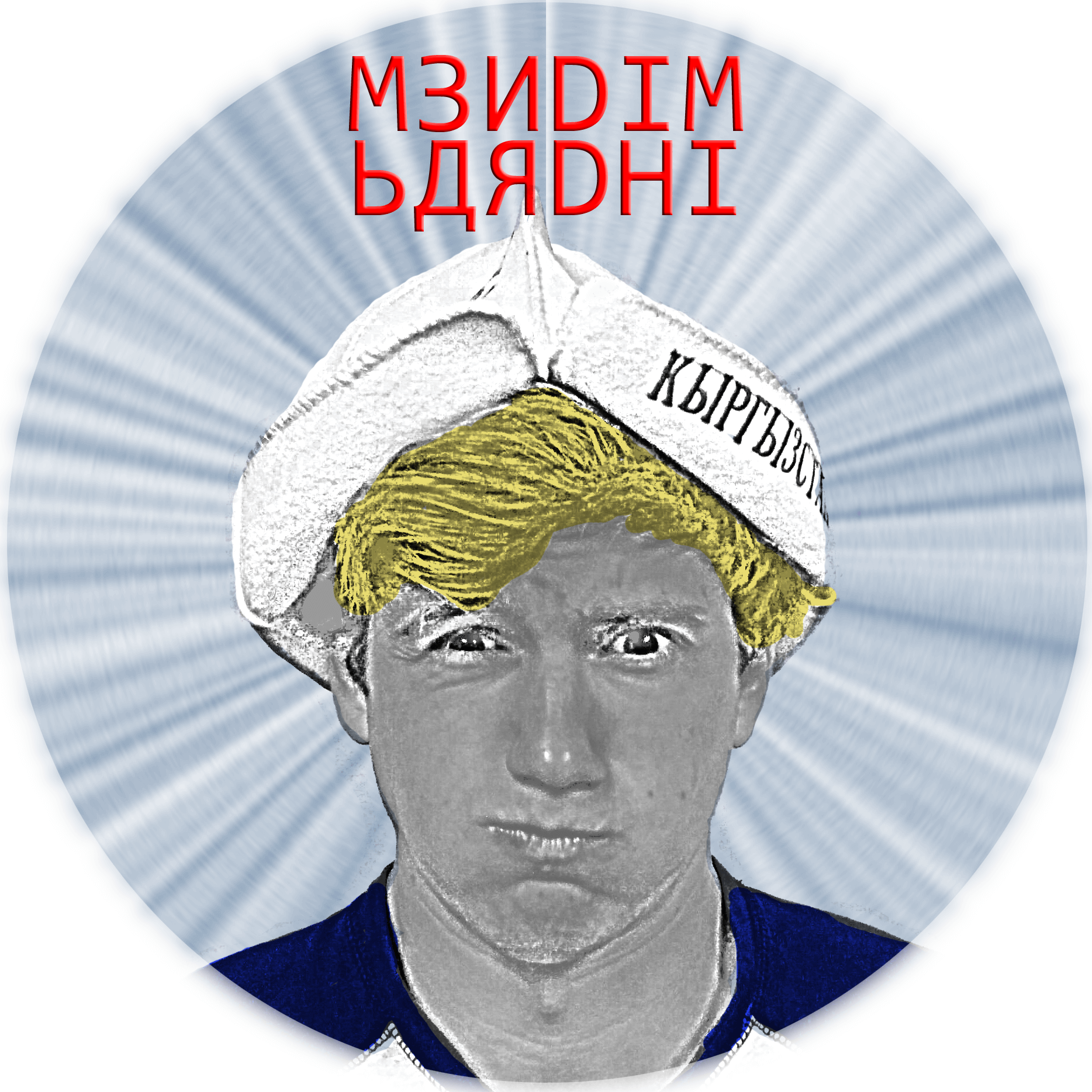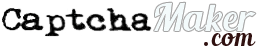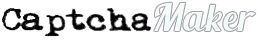Frequently Asked Questions - CaptchaMaker
- What is CaptchaMaker?
- How do I use CaptchaMaker?
- How do I install CaptchaMaker on my website?
- How much does CaptchaMaker cost?
- How can I purchase a CaptchaMaker License?
- How do I add my new API Key to my Captcha?
- Will my CaptchaMaker License ever expire?
- Help! I lost my captcha details and/or API key!
What is Captchamaker?
CaptchaMaker is a premium Captcha tool that allows you to build and customize Captchas that match the look, feel, and branding of your website better than third-party captchas like reCAPTCHA. CaptchaMaker is meant for web developers, companies, and others who want to integrate branded captchas with their website.
How do I use CaptchaMaker?
CaptchaMaker has a simple interface that allows you to visually design your own captcha. You can add your company's logo, as a PNG, JPEG, and GIF images with full support for transparency. We have multiple templates you can select from to brand your custom Captcha with your logo.
Once you have added your logo, you can also customize your captcha's fonts and colors to match your site's layout, and fine-tune captcha settings to fit your site's security and UX needs.
Once you have configured your custom captcha, enter your email and click Generate Captcha. The code you need to install your new captcha will be generated, and emailed to you.
How do I install CaptchaMaker on my website?
Installing a custom captcha is simple! Since we host your captcha for you, there is no need to download or install any third-party libraries.
You will need to install a snippet of front-end code in your form's HTML to print out your Captcha image and allow the user to enter the Captcha value. This snippet can be styled with custom CSS to enable even further integration with your site's layout.
Finally, you will need to add a few lines of backend code to your form handler which will contact the CaptchaMaker.com server to validate the captcha the user solved. All of the code you need will be provided when you generate your Captcha. For detailed installation instructions, read the CaptchaMaker Installation Guide.
How much does CaptchaMaker cost?
All users get a free 30-day trial of CaptchaMaker. Once the trial period expires, your Captcha will no longer work until you acquire an API Key.
A single-site, personal CaptchaMaker license costs $29, and never expires. If you are a developer or business who wants to use CaptchaMaker on multiple websites or for commercial purposes, you can purchase a Developer or Business license.
You will receive a CaptchaMaker API Key immediately once you purchase your license, and can upgrade your existing captchas in moments. Click here to purchase a CaptchaMaker license.
How can I purchase a CaptchaMaker License?
You can buy a CaptchaMaker License and API key instantly on our license purchase page. Payments are securely processed via credit or debit card by Stripe, and you will be provided with an API key immediately once your purchase clears.
How do I add my new API Key to my Captcha?
When you purchase a license, you will receive an API key that looks like this: api_yCNL65bMuTTYSjp7MiazdSWQhGpQCME5
To upgrade your Captcha, all you need to do is pass this API key to our server on the backend when you validate a captcha submission. Your should add your API key to the following URL in your validation code:
https://www.captchamaker.com/captcha/check.php?pri_key=[YOUR PRIVATE KEY HERE]&token=[USER CAPCHA INPUT HERE]&api_key=api_yCNL65bMuTTYSjp7MiazdSWQhGpQCME5
Note that if you purchased an Individual license, your API key will be permenantly bound to the custom captcha you install the key on. With a Developer or Business license, you can use the same API key for multiple custom captchas.
For detailed instructions on installing your custom captcha, read the CaptchaMaker Installation Guide
Will my CaptchaMaker License ever expire?
No! Your CaptchaMaker license and API key will never expire or need to be renewed.
Help! I lost my captcha details and/or API key!
Don't worry! Just reach out to us with the email address you used to purchase your CaptchaMaker license and we can recover your details for you.